PHOTO STACKING in Photoshop
Quite an easy method of putting several images together using Photoshop. There are many methods to "perfecting" the final image from masking to playing with the opacity. I am merely sharing the initial steps.
All YOU need to know is File>Scripts>Load Files into Stack. Your computer may take a minute (or NOT) to compile all the images into one file. Once the file opens, you will end up with several different layers...
My first example that I played with looked like this... a starfilled sky with an overall time lapse of an hour.
There are beautiful examples out there with hours upon hours of multiple exposures, such as...
http://www.eso.org/public/images/271109-cc/
Another stacked image, also referred to as "cloning", that I compiled from a set that was recently photographed at our local swimming pool. I wanted to stitch this set of pics to show her journey from the diving board to the final entry splash.
All YOU need to know is File>Scripts>Load Files into Stack. Your computer may take a minute (or NOT) to compile all the images into one file. Once the file opens, you will end up with several different layers...
My first example that I played with looked like this... a starfilled sky with an overall time lapse of an hour.
There are beautiful examples out there with hours upon hours of multiple exposures, such as...
http://www.eso.org/public/images/271109-cc/
Another stacked image, also referred to as "cloning", that I compiled from a set that was recently photographed at our local swimming pool. I wanted to stitch this set of pics to show her journey from the diving board to the final entry splash.
Have you tried this process before? Feel free to leave comments or pics with your attempts!!
Thanks for stopping by...
-mnj




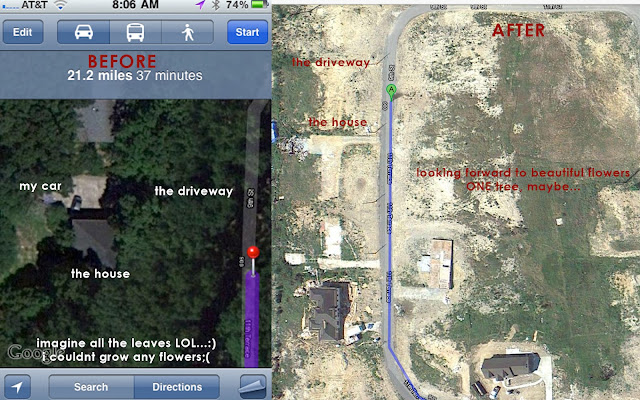
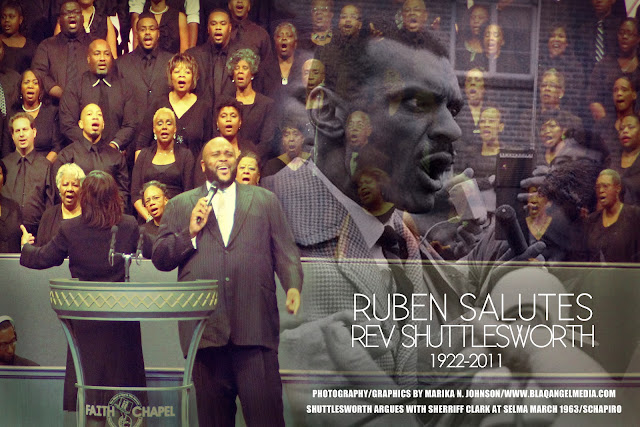
Comments
Post a Comment